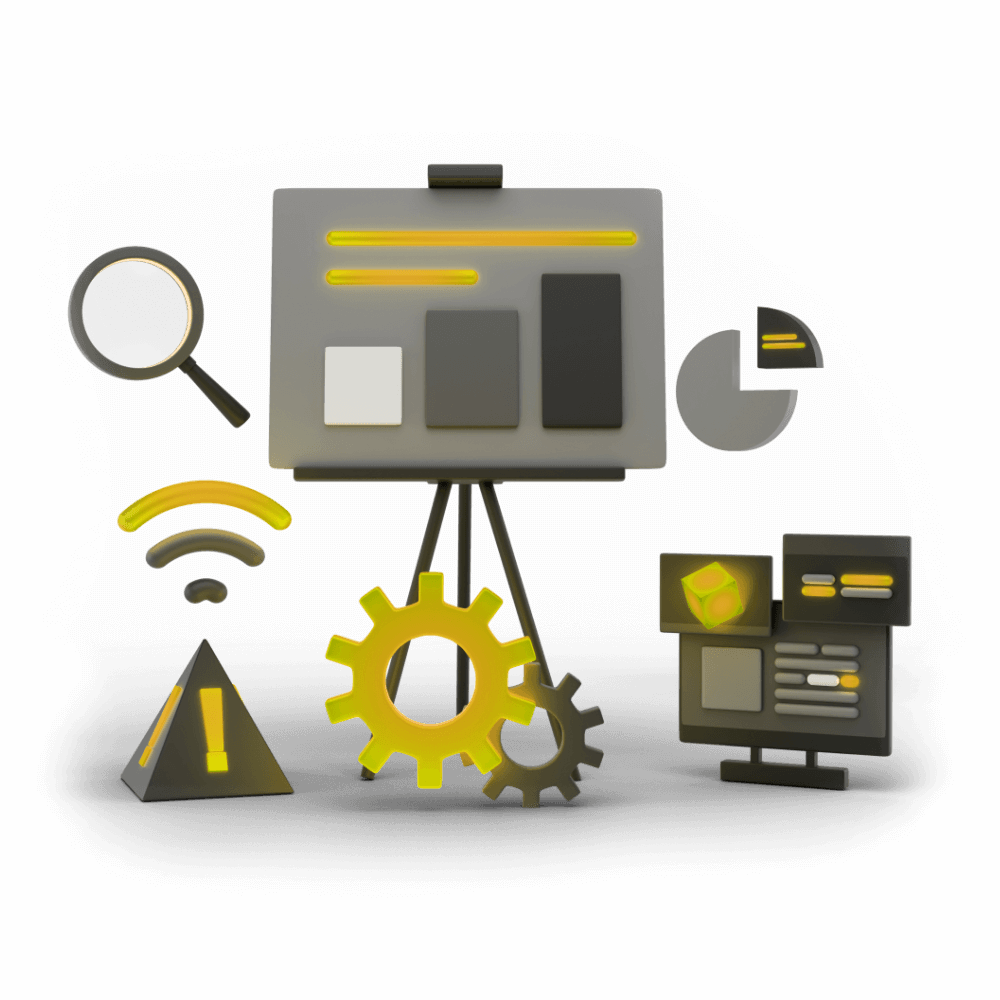
Creating High Performance Ionic Applications
This module focuses of various aspects of creating high performance applications with Ionic and Angular. Topics include how the browser rendering process works, using debugging tools to profile and fix performance, reducing bundle sizes, and architecting code to increase performance.
Using Web Workers for Heavy Lifting
Offload heavy processing to web workers for increased performance
PROModule Outline
- Source Code & Resources PRO
- Lesson 1: Introduction PUBLIC
- Lesson 2: Understanding Browser Rendering PUBLIC
- Lesson 3: Creating Production Builds PRO
- Lesson 4: Measuring Network Requests PRO
- Lesson 5: Debugging Network Issues PRO
- Lesson 6: Measuring Memory PRO
- Lesson 7: Debugging Memory Issues PRO
- Lesson 8: Measuring Frame Rate PRO
- Lesson 9: Debugging Frame Rate Issues PRO
- Lesson 10: Bundle Size & Lazy Loading PRO
- Lesson 11: Interacting with the DOM Efficiently PRO
- Lesson 12: Perceived Performance PRO
- Lesson 13: Dealing with Large Lists PRO
- Lesson 14: Animation Performance PRO
- Lesson 15: Speeding up Observables & Promises PRO
- Lesson 16: Faster Change Detection with the OnPush Strategy PRO
- Lesson 17: Using Web Workers for Heavy Lifting PRO
- Lesson 18: Conclusion PRO
Lesson Outline
Using Web Workers for Heavy Processing
All of the "work" the browser performs for our application - scripting, rendering, painting, compositing - all happens on a single "thread". If you are not familiar with the concept of a "thread" in terms of computing, you can think of a single thread as being a single employee doing a job.
You could give a single employee 10 different tasks to do at the same time, and that employee could spend a little bit of time working on one thing and a little bit of time on another, but at any single point in time, they can only be performing one task. You could ask them to guard the door and to prepare a report, and the employee could switch back and forth between those tasks, but they can only ever do one at any single point in time.
It's the same with the browser trying to render our application. The browser does a bit of scripting, a bit of layout calculation, a bit of painting, and it switches between these tasks rapidly creating the illusion that it's just doing everything at once. But as we have seen in our performance tests, it is only ever actually doing one thing at a time, one thing after the other.
A web worker allows us to add a second "employee" into the mix. The web worker exists independently from the main thread of the application. The main browser thread can be working on one thing, and the web worker can be working on something else at the same time (we could even have multiple web workers running).
Unfortunately, we can't just "turbocharge" our application with web workers because it allows us to create a bunch of different "threads". The downside to using a web worker is that it has absolutely no access to the DOM, which means that we can't use them for a lot of things we might want to do in our Ionic applications.
A web worker exists in its own little universe. What we can do is send data back and forth between the main thread and the web worker using messages. This makes web workers ideal for performing heavy processing/computations that don't need to interact with the DOM.
Performing Heavy Processing in the Main Thread
To demonstrate where a web worker may be useful, we will take a look at an example. I've set up an application with a simple list and a provider. That provider contains a function called doSort which looks like this:
Thanks for checking out the preview of this lesson!
You do not have the appropriate membership to view the full lesson. If you would like full access to this module you can view membership options (or log in if you are already have an appropriate membership).
