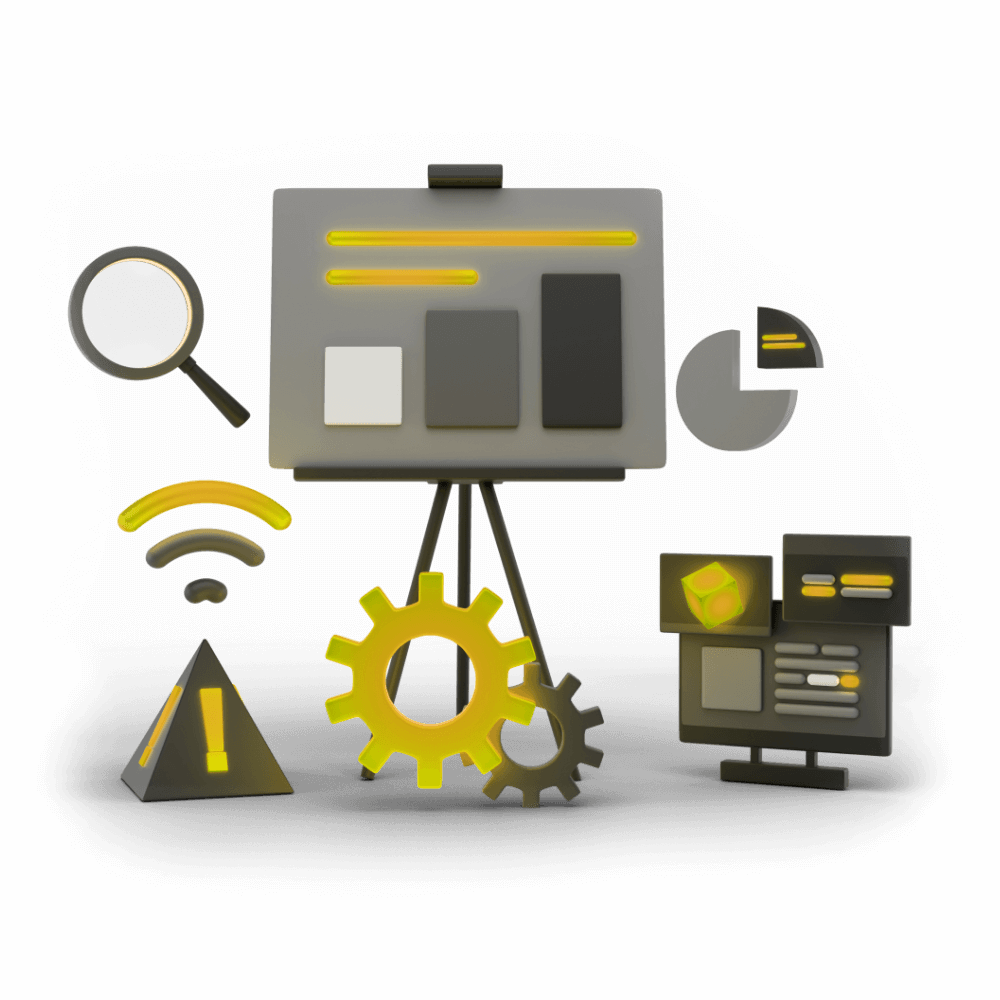
Creating High Performance Ionic Applications
This module focuses of various aspects of creating high performance applications with Ionic and Angular. Topics include how the browser rendering process works, using debugging tools to profile and fix performance, reducing bundle sizes, and architecting code to increase performance.
Interacting with the DOM Efficiently
Increase performance by avoiding layout thrashing
PROModule Outline
- Source Code & Resources PRO
- Lesson 1: Introduction PUBLIC
- Lesson 2: Understanding Browser Rendering PUBLIC
- Lesson 3: Creating Production Builds PRO
- Lesson 4: Measuring Network Requests PRO
- Lesson 5: Debugging Network Issues PRO
- Lesson 6: Measuring Memory PRO
- Lesson 7: Debugging Memory Issues PRO
- Lesson 8: Measuring Frame Rate PRO
- Lesson 9: Debugging Frame Rate Issues PRO
- Lesson 10: Bundle Size & Lazy Loading PRO
- Lesson 11: Interacting with the DOM Efficiently PRO
- Lesson 12: Perceived Performance PRO
- Lesson 13: Dealing with Large Lists PRO
- Lesson 14: Animation Performance PRO
- Lesson 15: Speeding up Observables & Promises PRO
- Lesson 16: Faster Change Detection with the OnPush Strategy PRO
- Lesson 17: Using Web Workers for Heavy Lifting PRO
- Lesson 18: Conclusion PRO
Lesson Outline
Interacting with the DOM Efficiently
One of the biggest performance bottle necks in Ionic applications (and all web applications) is the DOM (Document Object Model). The DOM is what describes the structure of our application. As the DOM increases in size, interacting with it can become more expensive. More DOM elements means more calculations for the browser rendering process, and as we know, slowing down that process too much is going to lead to poor performance.
It is critical that when we are working with the DOM that we do so efficiently, and there are a couple of "gotchas" that can really destroy the performance of your application. In this lesson, we are going to focus on the concept of DOM Thrashing and how to avoid it.
What is DOM Thrashing?
Your biggest enemy. We've already touched on why it is best to avoid triggering Layouts where all the positions of elements on the page need to be recalculated (as much as possible at least, Layouts are a necessary step in browser rendering). DOM Thrashing is pretty much triggering layouts on rapid fire mode.
To understand the cause of DOM Thrashing, and what it means exactly, we need to first understand what a forced synchronous layout is. We are already familiar with the process of how the browser creates a frame, which goes like this:

Assuming that all of the steps are necessary, they all occur one after the other. However, it is possible to trigger a forced synchronous layout where the layout step is triggered earlier on in this process.
This problem can occur when we do reads from the DOM and writes to the DOM out of order. For example:
This is good
Thanks for checking out the preview of this lesson!
You do not have the appropriate membership to view the full lesson. If you would like full access to this module you can view membership options (or log in if you are already have an appropriate membership).
