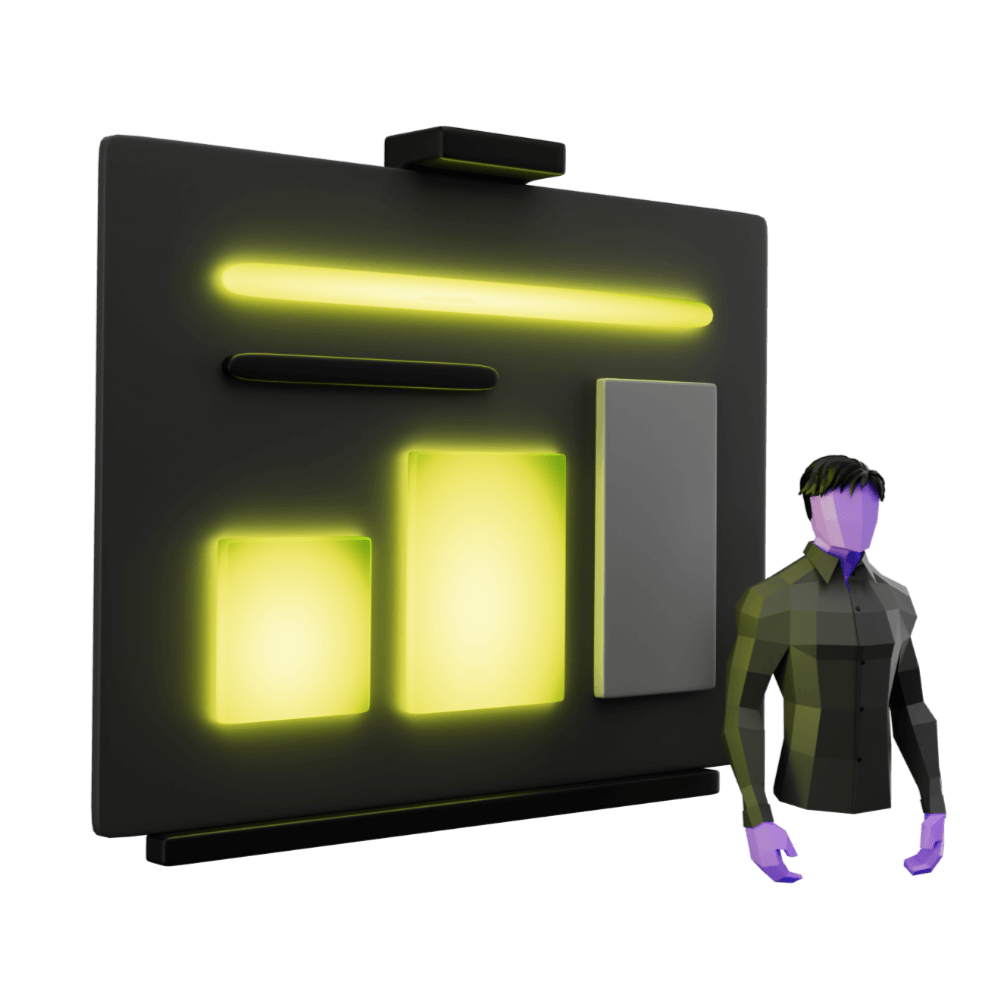
Project Management for Professional Ionic Applications
Tools, techniques, and processes to manage a professional grade project
Sprint Two Review
Our sprint review and retrospect
PROModule Outline
- Source Code & Resources PRO
- Lesson 1: Introduction PUBLIC
- Lesson 2: The Agile Methodology PUBLIC
- Lesson 3: Project Planning PUBLIC
- Lesson 4: Initial Client Meeting PRO
- Lesson 5: Planning and Prototyping PRO
- Lesson 6: Diagrams and Documentation PRO
- Lesson 7: User Stories PRO
- Lesson 8: Project Management Overview PRO
- Lesson 9: Setting up the Project PRO
- Lesson 10: Continuous Integration PRO
- Lesson 11: Cypress Dashboard PRO
- Lesson 12: Continuous Deployment PRO
- Lesson 13: A Change Request PRO
- Lesson 14: Planning the First Sprint PRO
- Lesson 15: Merging with Pull Requests PRO
- Lesson 16: Configuring CI for Firebase PRO
- Lesson 17: Sprint One Review PRO
- Lesson 18: Sprint Two Review PRO
- Lesson 19: Sprint Three Review PRO
- Lesson 20: Conclusion PRO
Lesson Outline
Sprint Two: Review
With the finishing touches that we just applied I was able to send this iteration through to the client for feedback. Depending on the clients level of familiarity with this process, you may want to give them more or less guidance and information about the process in general. For example, for some clients you might want to reiterate what specifically has been done in this sprint and what features will be implemented in future sprints.
If you are dealing with a more hands-on client - one that is involved more with the project management and organising the backlog in the Kanban board - then there will likely be less hand-holding and expectation setting required.
In this case, I am dealing with a relatively "hands-off" client so I made sure to provide plenty of explanation when delivering this iteration. With the client having had the opportunity to use the application, we can use any feedback they have to help guide the next sprint. In general, after each sprint, we would do something like this:
- Get client feedback on current iteration
- Review/re-sort the backlog based on our current understanding of the project
- Add any new requirements/change requests
- Plan the next sprint
Having used the application myself, I also prompted the client with some important features that would be good to include in the next sprint which were:
- The ability to log out (this feature became an obvious necessity when it became difficult to show off the cool home page for the application)
- Setting the application up as a PWA (this would provide a nicer experience when interacting with the application)
Thanks for checking out the preview of this lesson!
You do not have the appropriate membership to view the full lesson. If you would like full access to this module you can view membership options (or log in if you are already have an appropriate membership).
