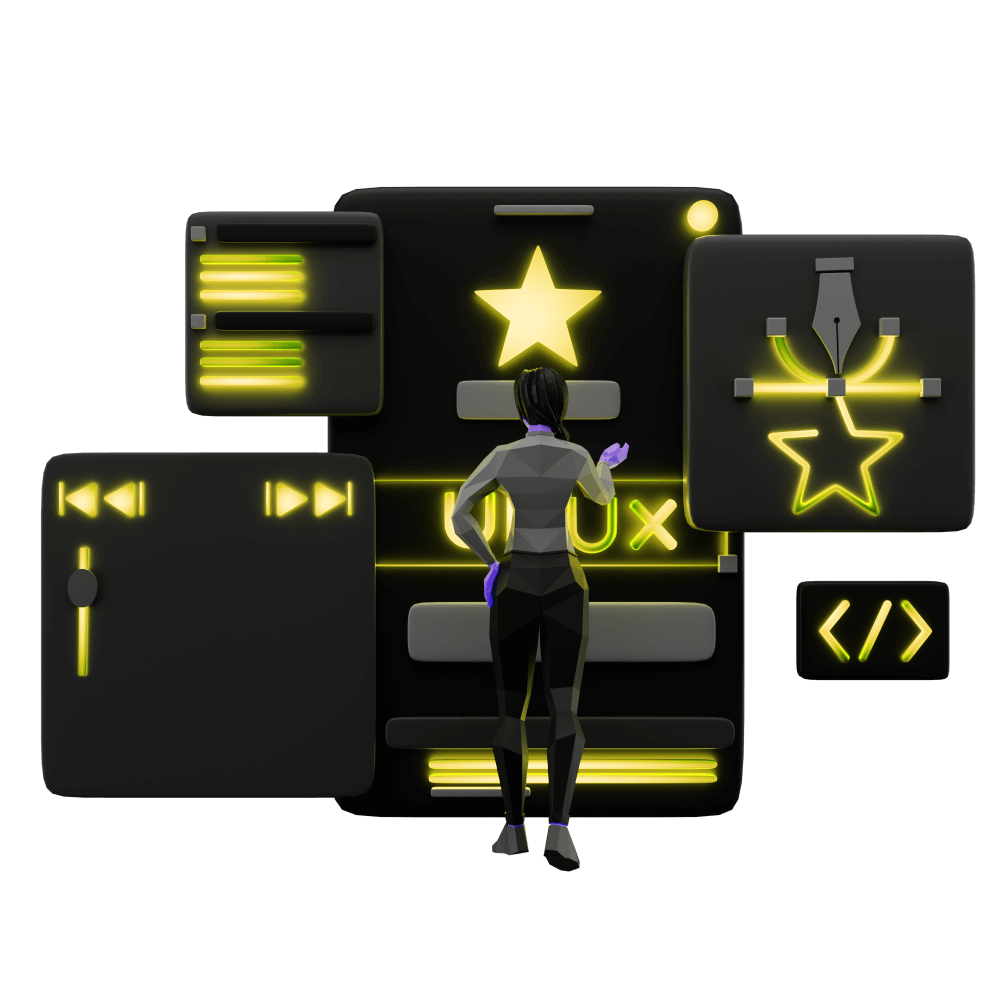A Brief Introduction to Accessibility
The importance of making applications accessible
PROModule Outline
- Source Code & Resources PRO
- Lesson 1: Introduction PUBLIC
- Lesson 2: The Difference Between UI and UX PUBLIC
- Lesson 3: General Concepts PUBLIC
- Lesson 4: A Brief Introduction to Accessibility PRO
- Lesson 5: Navigation Concepts PRO
- Lesson 6: Actual Performance & Perceived Performance PRO
- Lesson 7: Controlling the Layout PRO
- Lesson 8: Utilising CSS Grid & Flexbox PRO
- Lesson 9: Creating a Layout That Adapts to Desktop PRO
- Lesson 10: CSS Variables and Syntactically Awesome Style Sheets (SASS) PRO
- Lesson 11: Improving Form UX PRO
- Lesson 12: Animating with CSS PRO
- Lesson 13: Animating with Angular PRO
- Lesson 14: Animating with Ionic and the Web Animations API PRO
- Lesson 15: Animating with Javascript PRO
- Lesson 16: Scalable Vector Graphics (SVG) PRO
- Lesson 17: Conclusion PRO
Lesson Outline
A Brief Introduction to Accessibility
A useful concept in UX (and in life) is empathy, and there is an important distinction between sympathy and empathy.
Sympathy is feeling sorry for somebody else's situation. If your friend were to break their leg you might sympathise by thinking that sucks for them. Empathy is putting yourself in somebody else's shoes and attempting to understand what they are experiencing from their perspective. In the same scenario, you might empathise by imagining if it were you who broke your leg, and how that might feel.
Being able to empathise with your users is an important concept just for the general user experience of your application, but it is especially important when considering accessibility issues. Empathy makes issues more personal. It would be easy to sympathise with users who have some form of disability that may make interacting with an application more difficult, but it is easy to ignore or dismiss issues that don't impact you directly.
Most people would agree that making an application more accessible to those with disabilities is the right thing to do, but when deadlines are looming and budgets are tight, doing what is right can often fall to the wayside in favour of doing the minimum amount required to get the job done.
It may be useful to know then that designing for accessibility is not purely an altruistic pursuit - Android's accessibility guides state that:
"According to The World Bank, 15% of the world's population has some type of disability. People with disabilities depend on accessible apps and services to communicate, learn, and work. By making your app accessible, you can reach more users."
If you need to make a case to upper management that accessibility issues are worth looking into, then this is a good point to bring up. Potentially 15% of your user base could have some form of disability, which makes making sure your application is accessible attractive purely from a business perspective.
This may seem like a scary field that is going to take a lot of time to consider. First of all, you would need to understand what the accessibility issues even are, and then it would require more development time to accommodate for those issues.
There are varying degrees to how accessible you can make your application, but fortunately, there are steps we can take that take very little effort to make the application more accessible at a basic level, and there are many resources available for helping us do that. However, accessibility is a large and complex topic and engaging an expert in that field to help with your application is going to be the best route to make sure your application is adequately accessible. Engaging experts may not be feasible for a single developer with no budget, but for larger teams the importance of someone who understands accessibility should not be underrated.
Thanks for checking out the preview of this lesson!
You do not have the appropriate membership to view the full lesson. If you would like full access to this module you can view membership options (or log in if you are already have an appropriate membership).