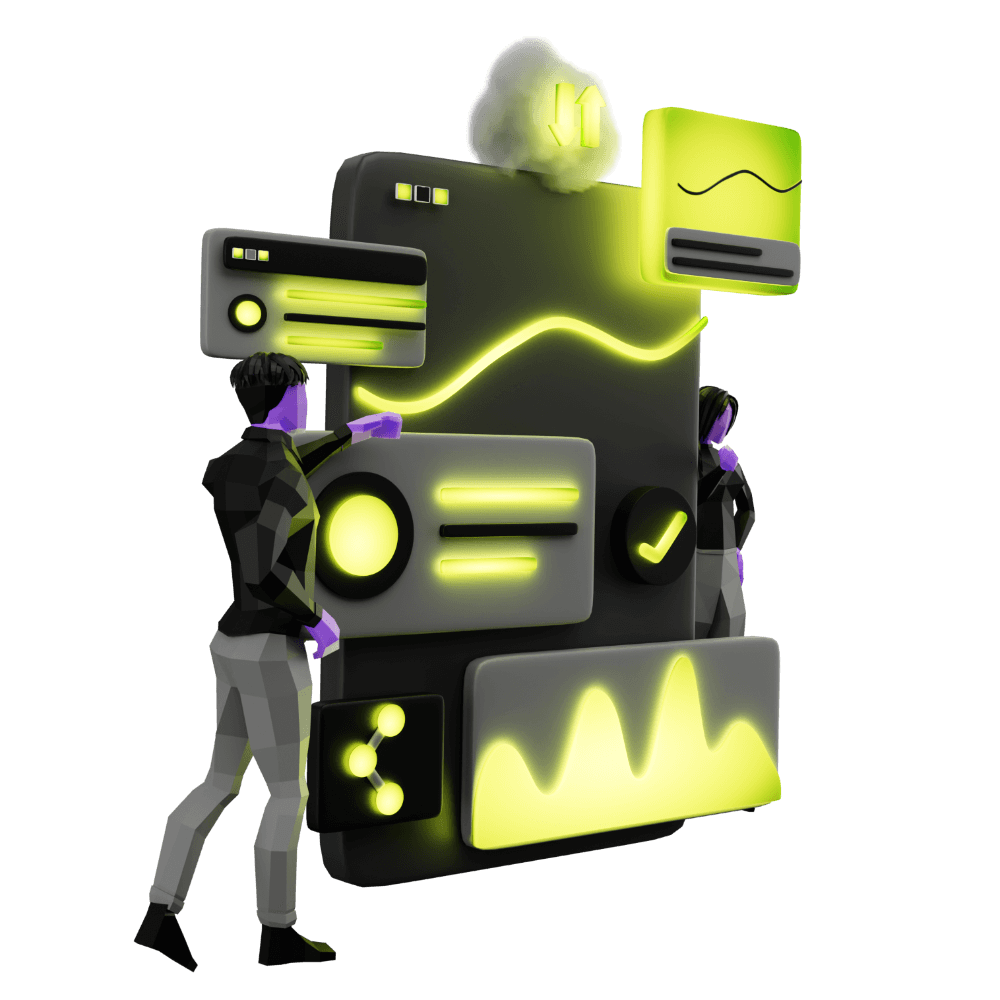Building a Complex Component
Putting the theory we have learned to the test
PROModule Outline
- Source Code & Resources PRO
- Lesson 1: Introduction PUBLIC
- Lesson 2: The Role of Components and Directives PUBLIC
- Lesson 3: When to Use Custom Components & Directives PRO
- Lesson 4: Building a Simple Component PRO
- Lesson 5: Building a Simple Directive PRO
- Lesson 6: Setting up Components and Directives PRO
- Lesson 7: Using @Input and @Output PRO
- Lesson 8: Using ElementRef and Renderer PRO
- Lesson 9: Understanding Content Projection PRO
- Lesson 10: Understanding @ViewChild and @ContentChild PRO
- Lesson 11: Building a Complex Component PRO
- Lesson 12: Listening for Events and Binding to Properties PRO
- Lesson 13: Building a Skeleton Card Component PRO
- Lesson 14: Creating an Autogrow Directive for a Textarea PRO
- Lesson 15: Handling Error Messages with a Custom Component PRO
- Lesson 16: Building a Parallax Header Directive PRO
- Lesson 17: High Performance Accordion Component PRO
- Lesson 18: Conclusion PRO
Lesson Outline
Building a Complex Component
We've discussed a lot of different concepts in isolation, but so far we haven't looked at any in-depth practical examples. In this lesson, we are going to put what we have learned into practice by building a complex component that uses the following concepts:
- Using
ElementRefandRendererto safely update the DOM - Proving a component with input
- Content projection
- Getting a reference to projected content with
@ContentChildren - Using a
QueryList
We will be building the ExpandableHeader component that we have referenced previously, but we will be building the entire component from scratch. This is what the component will allow us to do:
We will be able to add content to the header section of our page templates, and as we scroll down the page the header will shrink and any items inside of the header will disappear.
This is a particularly good example to use because it covers such a broad range of concepts, and the end result is quite impressive!
Generating the Component
We will first need to generate the component, which we can do by running:
ionic g component components/ExpandableHeaderYou will also need to make this component available to the page you will be using it in by adding it to the module file for that page, e.g:
import { NgModule } from '@angular/core';
import { CommonModule } from '@angular/common';
import { IonicModule } from '@ionic/angular';
import { FormsModule } from '@angular/forms';
import { HomePage } from './home.page';
import { HomePageRoutingModule } from './home-routing.module';
import { ExpandableHeaderComponent } from '../components/expandable-header/expandable-header.component';
@NgModule({
imports: [CommonModule, FormsModule, IonicModule, HomePageRoutingModule],
declarations: [HomePage, ExpandableHeaderComponent],
})
export class HomePageModule {}If you prefer, you can instead set the component up using one of the other methods we discussed in the Setting up Components and Directives lesson (e.g. using a shared component module).
Using the Component
I find that it is helpful when designing a new component to pretend that it already exists, and use it in the manner that you would like it to work. When the component is finished, we want to be able to use it inside of an <ion-header> like this:
<ion-header>
<app-expandable-header [scrollArea]="myContent">
<ion-item>
<ion-label><ion-icon name="search"></ion-icon></ion-label>
<ion-input type="text"></ion-input>
</ion-item>
<ion-item>
<ion-label><ion-icon name="funnel"></ion-icon></ion-label>
<ion-input type="text"></ion-input>
</ion-item>
</app-expandable-header>
<ion-toolbar>
<ion-title> Ionic Blank </ion-title>
</ion-toolbar>
</ion-header>
<ion-content class="ion-padding" #myContent> </ion-content>This can help guide the build process for the content. We want the header to expand and shrink in response to the user scrolling the content area, so we need to supply the component with a reference to that content area - we do so above by using a #myContent template variable and then supplying that as an input called scrollArea.
Thanks for checking out the preview of this lesson!
You do not have the appropriate membership to view the full lesson. If you would like full access to this module you can view membership options (or log in if you are already have an appropriate membership).